Diamond Version 3: Individual assignment of model
Diamond 3 Features Overview...
Previous: Properties pane and more auxiliary views...
Next: Create POV-Ray scenes...
In Diamond 2, the model (ball-and-stick, space-filling etc.) was a global
setting. Now it can be assigned individually to selected atoms. That means you
can display ball-and-stick, space-filling, ellipsoid, and sticks or wires in
one and the same picture.
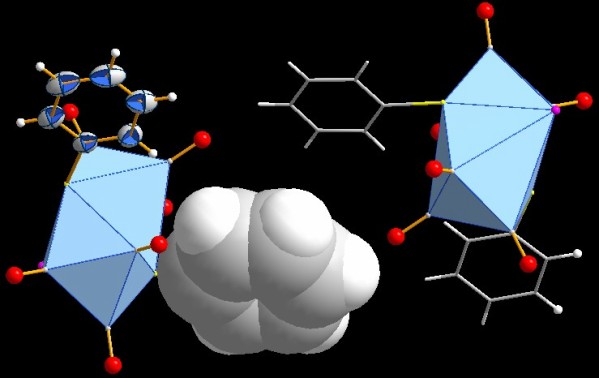
Diamond 2 has also the limitation that ORTEP-like styles (ellipses and open
octants) could only be displayed in flat mode but not in rendering mode,
where solid ellipsoids are displayed instead.
In Diamond 3 you have the opportunity to display these styles even in rendering
mode with variable line weights for the ellipses and colors for
the octant walls. This may be important for instance, if
you need to distinguish atom types in black-on-white printings of a
rendered structure picture. Like all atom designs, these styles may be assigned
to atoms groupwise or individually.
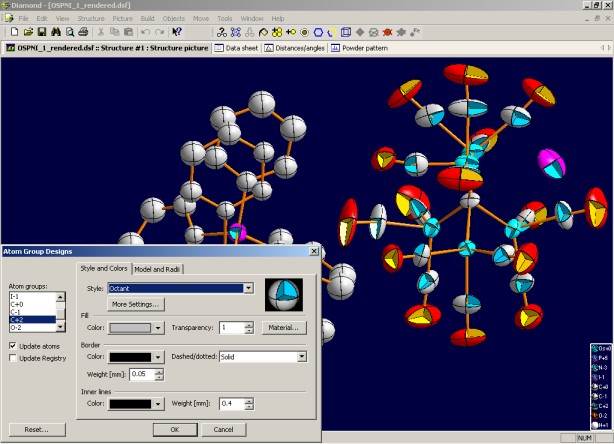
Diamond 3 Features Overview...
Previous: Properties pane and more auxiliary views...
Next: Create POV-Ray scenes...
|


