Diamond Version 3: Geometry enhancements: Planes, lines and
more
Diamond 3 Features Overview...
Previous: Create POV-Ray scenes...
Next: More features and enhancements...
Plane objects can now be defined, either by h,k,l and a distance from origin,
given as n*d, or through a set of three or more points (atoms). (Least-squares)
line objects can be defined in a similar way. The screenshot below shows two
least-squares planes, in different colors and with transparency, in the
structure picture pane. In the top right pane, you find a table of plane
objects and in the properties pane below details about the selected plane,
especially the distances of the constituent atoms from the plane and their
standard uncertainties.
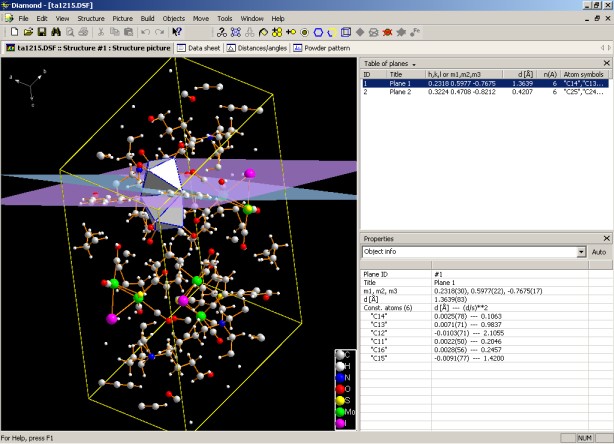
These plane and line objects can be used for display or for geometric research,
or both. Diamond 3 offers the calculation of angles between planes or lines as
well as between a plane's normal and a line. Additionally you can calculate the
distances of atoms from a plane or line. All results are given with standard
uncertainties, if uncertainties are given with the structure data.
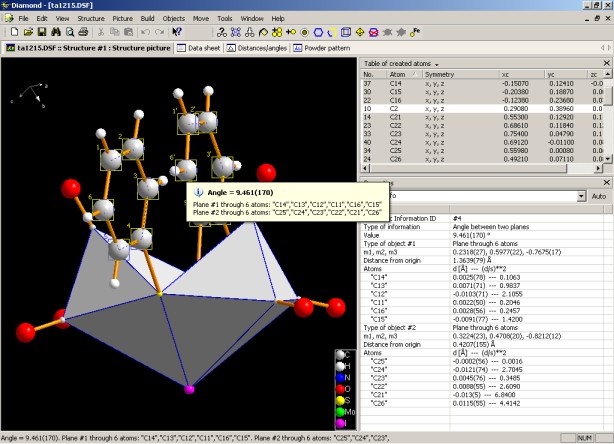
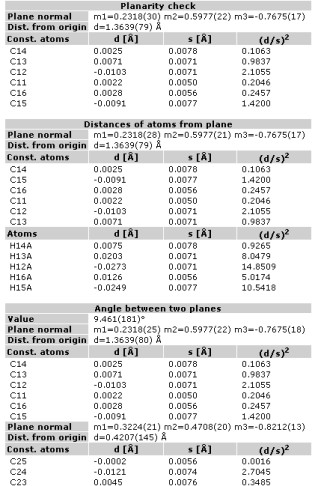 |
The results of geometric measurements and calculations are recorded in the
Diamond document and are formatted in the data sheet, together with the other
structure parameters. On the left you see a cut-off of the data sheet of data
set "ta1215".
Not to forget to mention that the measure modes that are already available in
version 2 (distances, angles, torsion angles) have been enhanced appropriately
and their results are also stored in the data sheet.
|
Diamond 3 Features Overview...
Previous: Create POV-Ray scenes...
Next: More features and enhancements...
|


