Runs on Mac, Linux and Windows
Go to Match! Features Overview...
Previous: Crystal structure solution using Endeavour...
Next: Display and compare multiple diffraction patterns...
Match! runs natively on Windows, Mac OS X and Linux platforms (see the screenshots below). Fortunately,
there is no need to decide in favour of a specific platform when purchasing the
software: You will get installation packages for all three platforms,
so you can use the software on any platform you like. Of course,
multiple installations are only possible within the limitations
of the licence type (single, site or campus licence).
Match! runs on Intel-based Mac OS X (10.6 "Snow Leopard" or later),
Linux (Intel 32- or 64-bit), Windows XP, Windows 7 and Windows 8.
Here are some screenshots to give you an impression on what the
program looks like on the three different platforms:
Mac OS X:
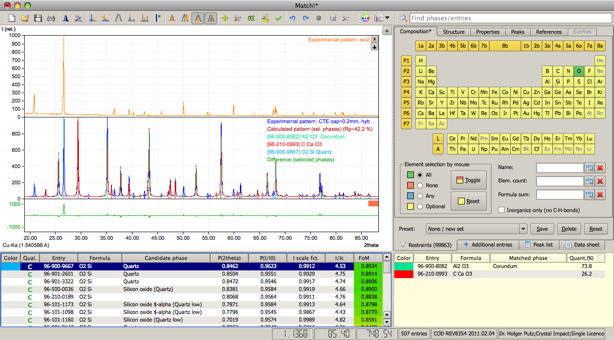
Linux (openSUSE 11):
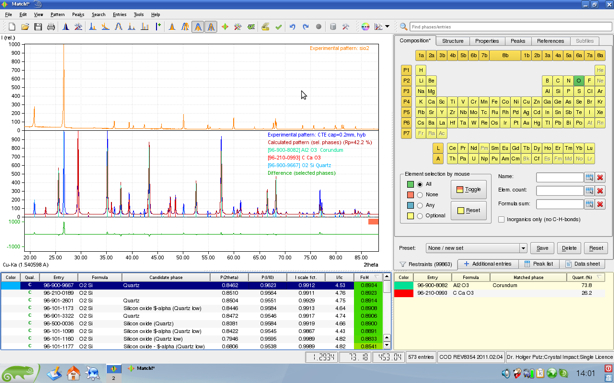
Windows 7:
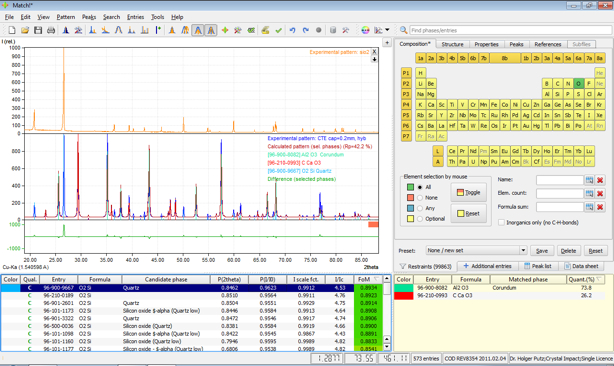
Go to Match! Features Overview...
Previous: Crystal structure solution using Endeavour...
Next: Display and compare multiple diffraction patterns...
|

