Pearson's Crystal Data Features: Radii/volumes diagram
Features overview
Previous: Chemical system matrix
Next: Dossier of an entry
The "radii/volumes diagram" provides a special overview of the entries in the current
answer set by graphically displaying specific cell volume/atomic radii correlations.
This kind of view is generally appropriate to find groups within entries that all
belong to the same prototype as well as extraordinary entries with regard to this
prototype.
The screen shot shows both diagram and table for entry prototype "CsDy[MoO4]2,mP24,13"
with the mean radius (atomic size) on the x-axis and the unit cell diagonal on the
y-axis, both in nanometers:
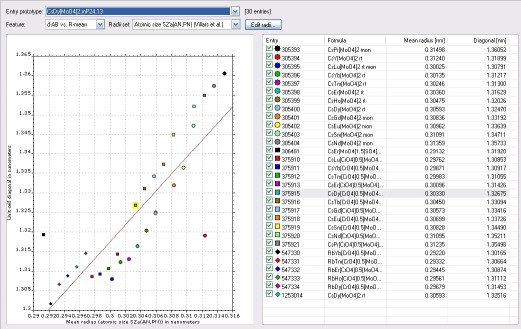
Another diagram feature is the unit cell volume vs. mean atomic volume plot. Different
sets of radii (for calculation of mean atomic radii or volumes) can be accessed
and edited.
Features overview
Previous: Chemical system matrix
Next: Dossier of an entry
|

