New Match! version 3.13 (Build 220)
February 2, 2022
We have just released the new version 3.13 (Build 220) of Match!, our software for phase analysis using powder diffraction data. With the new version, you can now display diffraction patterns in a 3D-like manner (see the screenshot below). Several more improvements as well as fixes for all currently known bugs have been implemented.
Here is the full list of improvements in the new version:
- It is now possible to arrange multiple diffraction patterns in the graphics in a 3D-like manner, e.g. using the corresponding commands in the new "View / Pattern distance (3D)" menu. Detailed instructions can be found in the online help.
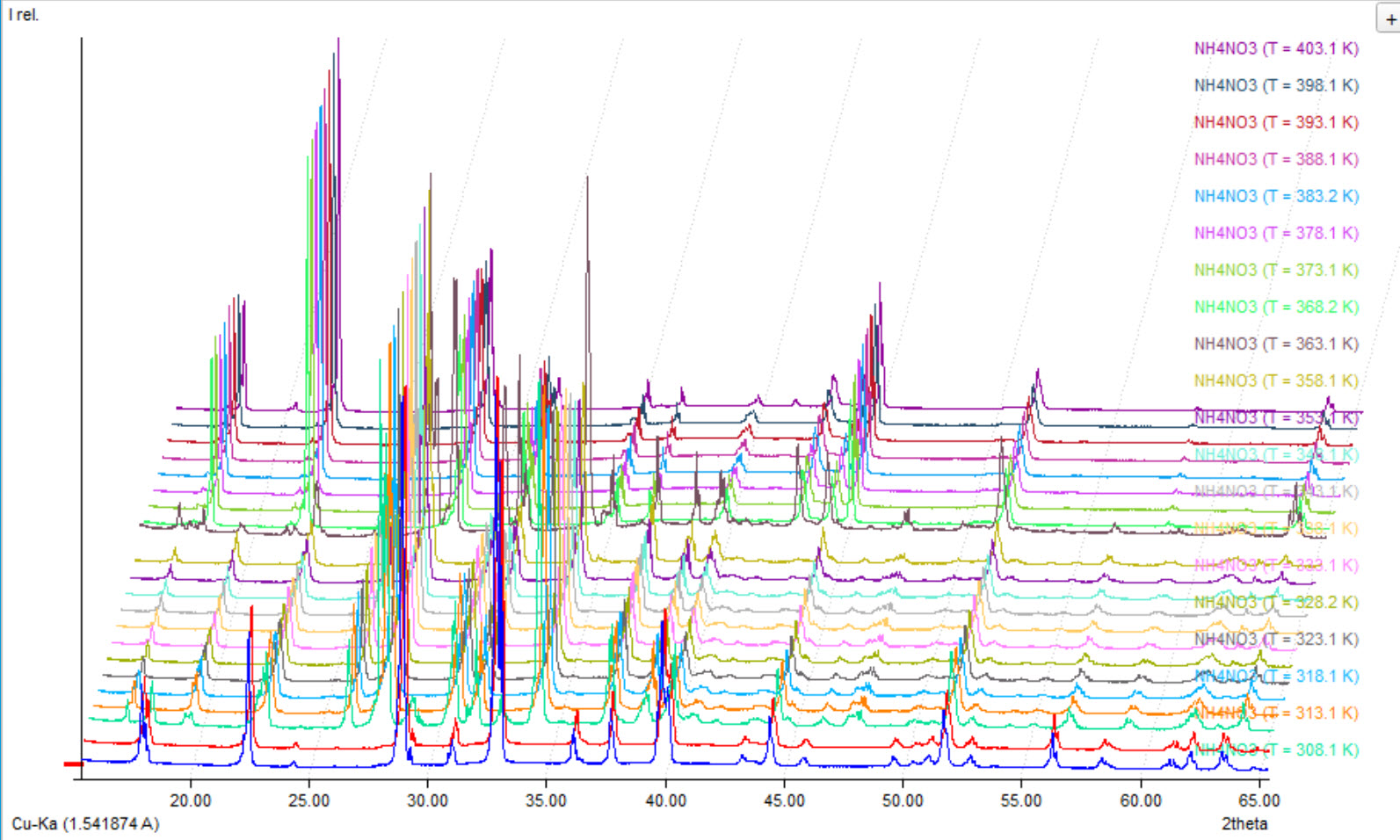
- If multiple diffraction patterns are present in the graphics and their vertical distance is below its maximum value, the vertical cursor line (activated by <Ctrl+X>) is "augmented" by a so-called "string of pearls" (circles) that are displayed at the corresponding cursor position and intensity value for each pattern. This can be very useful e.g. for detecting phase transition temperatures.
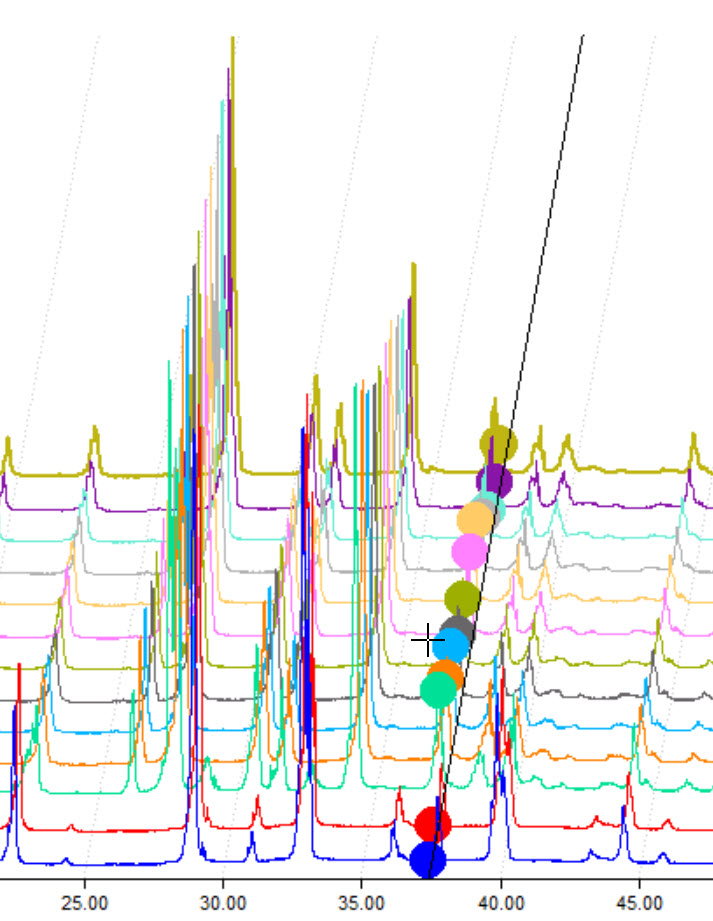
- New button and menu command "Pattern / Experimental patterns..." displays a table of currently loaded experimental diffraction patterns, along with options to display / edit their sample ID, date/time, temperature, color, line style etc.. It replaces the "Additional patterns" sub-menu at the bottom of the "Pattern" menu.
- The individual pattern menu buttons for each additional experimental pattern have been replaced by a single menu button in the top-right corner of the pattern graphics. If an additional experimental pattern is marked in the pattern graphics, pressing this button will display the corresponding pattern menu.
- The parameter/option Background control point size has been moved from "Colors and Line styles" dialog to the bottom of the "Graphics" tab of the "Options" dialog.
- The new edition 2021.12.14 of the COD reference database is included.
- Several bugs have been fixed:
- The program could get stuck when loading a document file in which e.g. logarithmic scaling of the y-axis was selected, if the document was created using a different reference database than the current one.
- A bug affecting the import of multiple diffraction patterns from a single XRDML diffraction data file has been fixed.
- Due to a bug in the import code for Bruker Raw4 diffraction data files, you might have observed empty diffraction patterns or even a crash of the program.
- MDI raw data files can now also contain 10 instead of 8 intensity value columns.
- Match! documents containing more than 11 experimental diffraction patterns were not saved or opened correctly.
- Some minor bugs have been fixed as well.
Match! version 3 users should check their update permission time (e.g. in "Help / About Match!") and then
download and install the new version 3.13 Build 220 from here.
Match! Demo Version and Information
If you are new to Match! and would like to learn more about it, please
visit the Match! web page.
where you can also download a full-featured (time-limited) demonstration version free-of-charge.
|

