Pearson's Crystal Data Features: Configure the entry data sheet
Features overview
Previous: Configure the entry report
Next: Pictures of an entry each
The data sheet is the default viewing option in the entry data window. It is a textual
view presenting all data of a single Pearson's Crystal Data entry in a tabular form.
Cross links provide an extremely simple and intuitive access to related data, e.g.
to get a new answer set containing all entries belonging to the same type as the
current entry, or to come to the prototype entry, or to switch to ASM Phase Diagrams
Online, ICDD PDF-4, or to the original publication.
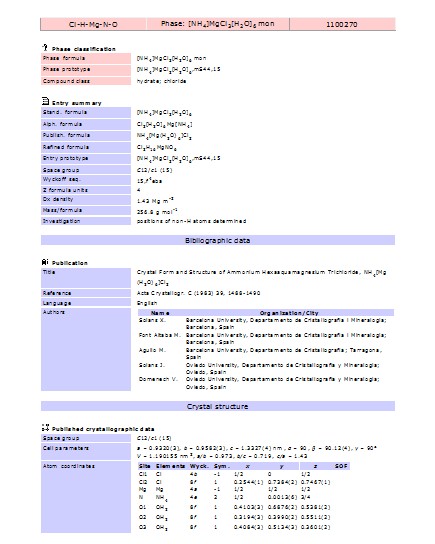
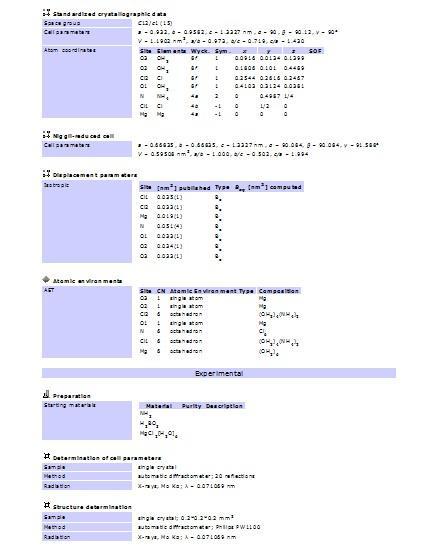
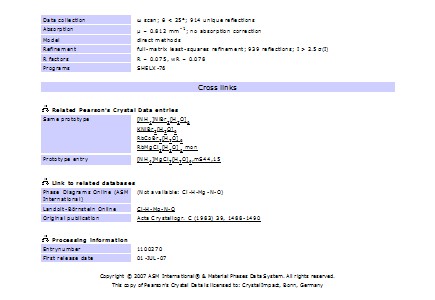
The data sheet is highly user-configurable. You can change the order of the items
to appear in the data sheet, or cut them out.
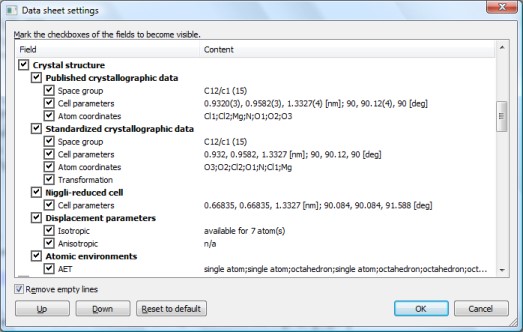
Features overview
Previous: Configure the entry report
Next: Pictures of an entry each
|

